Mobilewitch Bluetooth Remote Control 2.1.0
PC REMOTE SOFTWARE
Bluetooth Remote Control allow you to change the tracks and videos played on Media Player or Winamp, browse for artists, albums or adjust the volume. The application will also give you remote access to programs such as Windows Explorer, Internet Explorer or Firefox. In the same time you will be able to Run commands on your computer or send text messages to your desktop.
 Features
Features
Steps for installation:
In order to start using the Mobilewitch Bluetooth Remote Control you first need to download and install both Mobile Application and PC Server. In case of Nokia mobile phones, the Nokia PC Suite will automatically recongnize and promt you to install the application on your handset.
After the installation is complete, please use the following steps:
Step 1
Start the PC Server application first
Step 2
Start the Mobile Application. On Nokia phones the shortcut is located in Menu/Applications/Collection. The phone will automatically start searching for active devices.
Once both devices are connected you will be abble to acces the Mobilewitch Bluetooth Remote Control Menu from your phone.
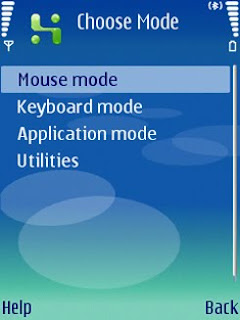 From this menu you will be able to control your mouse cursor, keyboard and the following programs, if installed on your computer: Windows Explorer, Firefox, Window Media Player, Internet Explorer, Winamp and Powepoint. Please note that each application you would like to control has to be first started from the computer and needs to be Always On Top of your desktop.
From this menu you will be able to control your mouse cursor, keyboard and the following programs, if installed on your computer: Windows Explorer, Firefox, Window Media Player, Internet Explorer, Winamp and Powepoint. Please note that each application you would like to control has to be first started from the computer and needs to be Always On Top of your desktop.

Supported Devices :
S60 v3.0 3250 / 5500S / E50 / E60 / E61 / E61i / E62 / E62i / E65 / E70 / N71 / N73 / N75 / N77 / N80 / N91 / N92 / N93 / N93i
S60 v3.1 5700XM / 6110 Navigator / 6120 / 6121 / 6290 / N76 / N81 / N81 8GB / N82 / N95 / N95 8GB / E51 / E63 / E66 / E71 / E90
S60 v3.2 5320XM / 5630XM / 6210 / 6220 / 6650 / 6710 / 6720 / E55 / E75 / N78 / N79 / N85 / N86 8MP / N96
OS: Symbian S60
License:Free
Click here to download
Alternative link:
Click here to download
PC REMOTE SOFTWARE
Bluetooth Remote Control allow you to change the tracks and videos played on Media Player or Winamp, browse for artists, albums or adjust the volume. The application will also give you remote access to programs such as Windows Explorer, Internet Explorer or Firefox. In the same time you will be able to Run commands on your computer or send text messages to your desktop.
 Features
Features- Remotely control Mouse, Keyboard, PowerPoint,
Winamp, Windows Media Player and much more.
- Get access to your desktop from your phone.
- Bluetooth setup free! Simply connect from your phone.
- Customize your applications through Keymaps or VB
and JScripts
- Supports all PC Bluetooth solutions Toshiba, Windows,
BlueSoleil and Widcomm/Brodacom
Winamp, Windows Media Player and much more.
- Get access to your desktop from your phone.
- Bluetooth setup free! Simply connect from your phone.
- Customize your applications through Keymaps or VB
and JScripts
- Supports all PC Bluetooth solutions Toshiba, Windows,
BlueSoleil and Widcomm/Brodacom
Steps for installation:
In order to start using the Mobilewitch Bluetooth Remote Control you first need to download and install both Mobile Application and PC Server. In case of Nokia mobile phones, the Nokia PC Suite will automatically recongnize and promt you to install the application on your handset.
After the installation is complete, please use the following steps:
Step 1
Start the PC Server application first
Step 2
Start the Mobile Application. On Nokia phones the shortcut is located in Menu/Applications/Collection. The phone will automatically start searching for active devices.
Once both devices are connected you will be abble to acces the Mobilewitch Bluetooth Remote Control Menu from your phone.
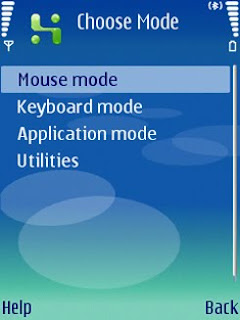 From this menu you will be able to control your mouse cursor, keyboard and the following programs, if installed on your computer: Windows Explorer, Firefox, Window Media Player, Internet Explorer, Winamp and Powepoint. Please note that each application you would like to control has to be first started from the computer and needs to be Always On Top of your desktop.
From this menu you will be able to control your mouse cursor, keyboard and the following programs, if installed on your computer: Windows Explorer, Firefox, Window Media Player, Internet Explorer, Winamp and Powepoint. Please note that each application you would like to control has to be first started from the computer and needs to be Always On Top of your desktop.
Supported Devices :
S60 v3.0 3250 / 5500S / E50 / E60 / E61 / E61i / E62 / E62i / E65 / E70 / N71 / N73 / N75 / N77 / N80 / N91 / N92 / N93 / N93i
S60 v3.1 5700XM / 6110 Navigator / 6120 / 6121 / 6290 / N76 / N81 / N81 8GB / N82 / N95 / N95 8GB / E51 / E63 / E66 / E71 / E90
S60 v3.2 5320XM / 5630XM / 6210 / 6220 / 6650 / 6710 / 6720 / E55 / E75 / N78 / N79 / N85 / N86 8MP / N96
OS: Symbian S60
License:Free
Click here to download
Alternative link:
Click here to download
1 comment:
interesting and informative article, its awesome, thanks a lot
Post a Comment